Public tutorial's
| & | ||
|---|---|---|
 | 20090911 by Darren - Comments: 3 - Views: 1386 | |
 | 20090414 by Darren - Comments: 8 - Views: 2364 |
Topics
| Topics | ||
|---|---|---|
 | 20110428 by Darren - Comments: 0 - Views: 2833 | |
 | 20110204 by Darren - Comments: 1 - Views: 2951 | |
 | 20110204 by Darren - Comments: 0 - Views: 3285 | |
 | 20100705 by Darren - Comments: 0 - Views: 4191 | |
 | 20090322 by Darren - Comments: 6 - Views: 10306 | |
 | 20090904 by Darren - Comments: 5 - Views: 1759 | |
 | 20091219 by Darren - Comments: 2 - Views: 1768 | |
 | 20090814 by Darren - Comments: 3 - Views: 5633 | |
 | 20090823 by Darren - Comments: 1 - Views: 1151 | |
 | 20090530 by Darren - Comments: 1 - Views: 2110 | |
 | 20090414 by Darren - Comments: 1 - Views: 1306 | |
 | 20090317 by Darren - Comments: 2 - Views: 4056 |
Sort
Users browsing this forum: 0 Registered, 0 Hidden and 1 Guest
Registered Users: None
|
|
|


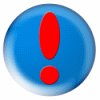
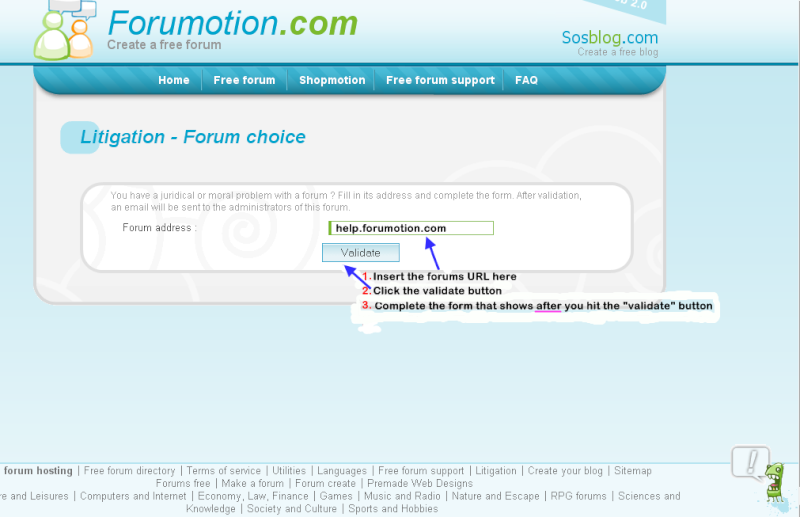
 ) here at the support forum.
) here at the support forum. ...
... New posts
New posts![New posts [ Popular ]](https://2img.net/i/fa/invision/f_hot.gif) New posts [ Popular ]
New posts [ Popular ]![No new posts [ Popular ]](https://2img.net/i/fa/invision/f_hot_no.gif) No new posts [ Popular ]
No new posts [ Popular ]![New posts [ Locked ]](https://2img.net/i/fa/invision/f_closed_new.gif) New posts [ Locked ]
New posts [ Locked ]![No new posts [ Locked ]](https://2img.net/i/fa/invision/f_closed.gif) No new posts [ Locked ]
No new posts [ Locked ]
