Official Tutorial
Inserting a translator to your forum:
The code that is going to be used in this tutorial is
- Code:
<br /><script language="Javascript1.2" src="http://www.altavista.com/static/scripts/translate_engl.js"></script>
However, you can also use the larger-language translator, the only difference is the appearance of the code. Everything still looks the same but the code.
- Code:
<br><script src="http://www.gmodules.com/ig/ifr?url=http://www.google.com/ig/modules/translatemypage.xml&up_source_language=en&w=160&h=60&title=&border=&output=js"></script>
You must first activate widgets on your forum or the below tutorial will not work
Admin panel >> Modules ( Tab ) >>
Now proceed to:
Administrative Panel >> Modules ( Tab ) >>
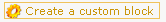 >>
>> 1) Name the widget as you want to
2) Use a table type = 'Yes'
3) Widget title = " Translator" > Widget source =
- Code:
<br /><script language="Javascript1.2" src="http://www.altavista.com/static/scripts/translate_engl.js"></script>
OR
- Code:
br><script src="http://www.gmodules.com/ig/ifr?url=http://www.google.com/ig/modules/translatemypage.xml&up_source_language=en&w=160&h=60&title=&border=&output=js"></script>
> Save
It will now appear as:
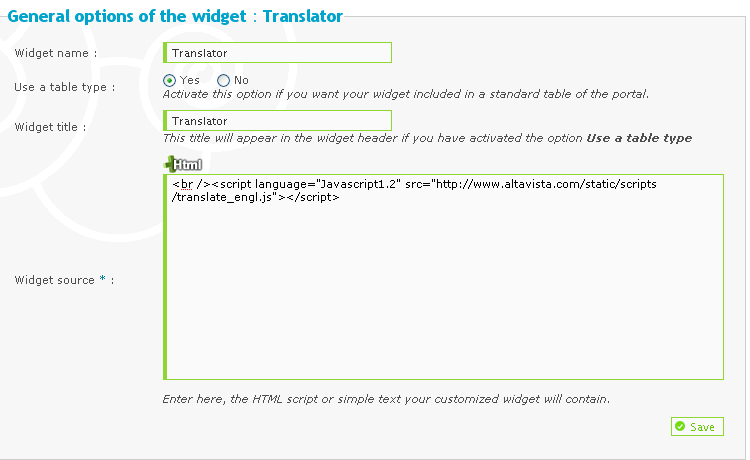
Now go back to "Forum widgets management" and click on "Personal widgets" >> Drag and drop "Translator" to below the other widgets are, so it will appear as
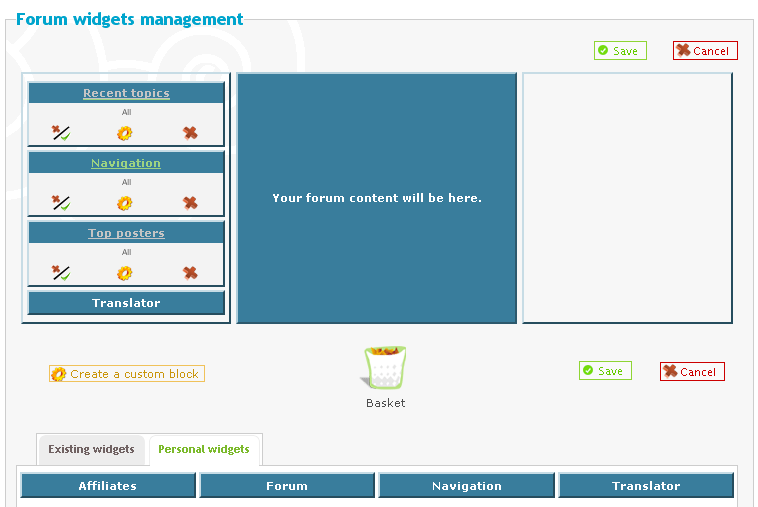 > Hit save
> Hit saveNow you may view the translator in all of it's glory on any page you go to on your forum
Last edited by Darren on Mon Aug 24, 2009 4:36 pm; edited 5 times in total


